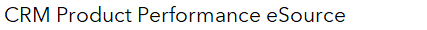Product Education Brief: Daily Restarts of SmartSync iPad Tablets
CareLink SmartSync™ Device Manager Application and Pacing System Analyzer (PSA)
Original Date of Communication:
March 2025
View specific models that this applies to
Overview
This Product Education Brief emphasizes the recommendation to restart tablets daily as part of SmartSync management. This may be completed by powering the tablet off between uses. Daily tablet restarts facilitate optimal SmartSync App performance. Tablets should also be restarted upon receipt of a “low tablet resources” pop-up, as indicated in the pop-up text.
Impacts of Restarting the SmartSync Tablet
Restarting the tablet clears the RAM (random-access memory) and closes any running apps, which improves overall tablet performance. When RAM is not cleared, or when other apps run concurrently with the SmartSync app, the following behavior may be observed:
- Unexpected app closures*
- App unresponsiveness*
- System error messages as a result of limited available system memory
Should any of the above behaviors occur, the user should force close all open apps on the tablet, restart the tablet, and then restart the SmartSync app.
* Note that if the app disconnects during an analyzer session, pacing will continue at the programmed parameters for 60 minutes if the surgical/patient cables are connected to implantable device leads or 5 minutes without connection to implantable device leads.
How to Restart Apple iPad
How to restart an iPad tablet without a Home button:
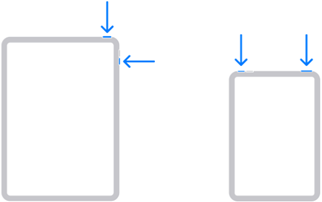
- Press and hold either volume button and the top button until the power off slider appears
-
Drag the slider, then wait 30 seconds for your device to turn off.
- If your device is frozen or unresponsive, force restart your device: Press and quickly release the volume up button, press and quickly release the volume down button, then press and hold the top button. When the Apple logo appears, release the button.
- To turn the tablet back on, press and hold the top button until you see the Apple logo.
How to restart an iPad tablet with a Home button:

- Press and hold the top button until the power off slider appears
-
Drag the slider, then wait for 30 seconds for your device to turn off.
- If your tablet is frozen or unresponsive, force restart your tablet: Press and hold the top button and the Home button at the same time. When the Apple logo appears, release both buttons.
- To turn your tablet back on, press and hold the top button until you see the Apple logo.
This communication is not associated with specific models
Methods for Estimating
Contact Us
Worldwide Contact Information